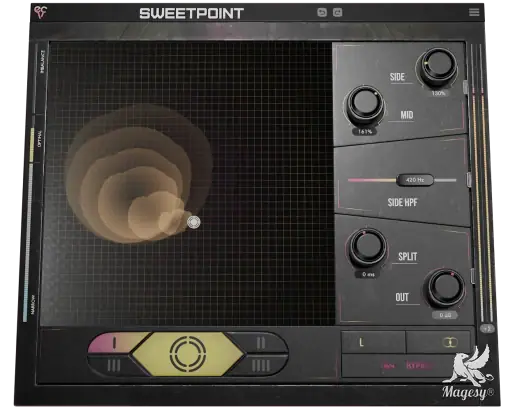
SweetPoint v1.0.5 WiN
MOCHA | 16 June 2025 | 35.5 MB
The Ultimate Tool for Enhancing Your Stereo Field
Explore Creative Possibilities and Discover New Sweet Points
Viewed 9911 By Music Producers & DJ´s.
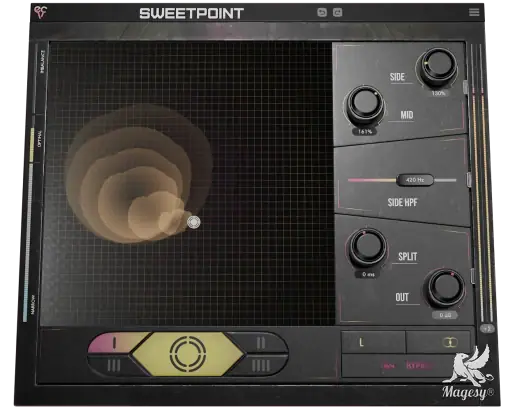
Explore Creative Possibilities and Discover New Sweet Points

In this DAW video course, production wizard Alberto Rizzo Schettino will walk you through the often-overlooked (but crucial!) process of preparing for a mixing session. Whether you want to be a music producer assistant or just need to prepare your own DAW session for mixing, this DAW video course is for you. This course covers a wide range of topics, including track cleaning and management, effective bus practices, gain staging, channel strip settings, and more. The steps covered in this DAW course will help you make the most of your mixing session and avoid getting mired in unnecessary clutter and other time-wasting issues. These DAW videos are designed for anyone who works with DAW sessions. Alberto begins by discussing what mix prep is, why you should do it, and how it can help streamline your workflow and produce better results in a shorter time. Then he gets down to business, starting with importing any necessary audio and making sure it conforms to your project. This is followed by the topic of routing and bussing, which is essential to good organization, among other aspects.

Enjoy the sound of your own voice. VEA is an AI audio enhancer that takes any voice recording and makes it more powerful, more polished, and more professional. This easy-to-use tool is perfect for podcasters and content creators of all skillsets, whether you’re a beginner or a seasoned pro.
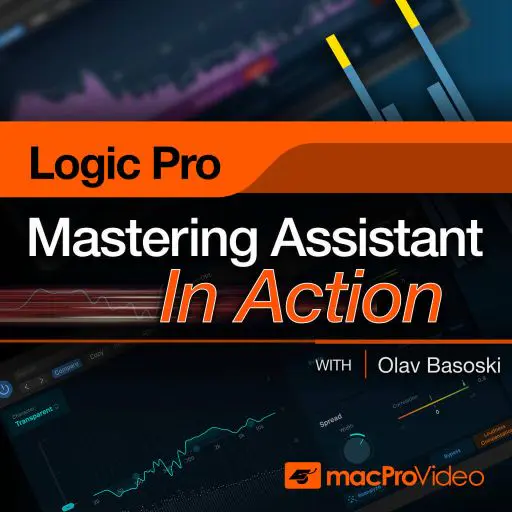
Enhance your mastering skills with Logic Pro’s new Mastering Assistant plugin, designed to add that final professional polish on your music projects. Learn to optimize this powerful Apple plugin and ensure your projects sound their absolute best, in this course with mastering engineer Olav Basoski. While Mastering Assistant greatly simplifies the mastering process, it’s vital to understand the nuances of effective mastering techniques. That’s where Olav Basoski’s comprehensive course comes in. It delves deep into the workings of the Mastering Assistant, equipping you with the knowledge and skills to fully harness its capabilities. Olav begins the course by unraveling the essence of mastering, its historical evolution, and how the innovative Mastering Assistant in Logic Pro revolutionizes this process. You’ll gain insights into how it skillfully integrates EQ, compressors, limiters, exciters, a widening tool, and metering into an intuitive interface, and ways how Mastering Assistant expertly analyzes your tracks. Olav guides you through its user-friendly GUI, demystifying each component’s functionality. The course culminates with Olav sharing his exclusive tips and tricks, empowering you to make the Mastering Assistant truly sparkle in your projects.

If you’re having trouble getting your Logic Pro mixes to translate well to other playback systems, you’re not alone. In this Logic Pro tutorial, Logic Pro expert Larry Holcombe will teach you how to overcome this issue with the new Mastering Assistant plugin for Logic Pro. From Auto EQ to stereo spread, dynamics, and more, it’s all here, and your mixes will seriously thank you! These Logic Pro videos are designed for new Logic Pro Mastering Assistant users. Larry starts by introducing the plugin, guiding you through the interface’s layout, and briefly explaining its use in practical mastering applications. Then it’s down to business, starting with the Character control, which gives you access to different audio colors and vibes. This is followed by the Auto and Custom EQ controls and a demonstration on how they can balance your frequency content properly.
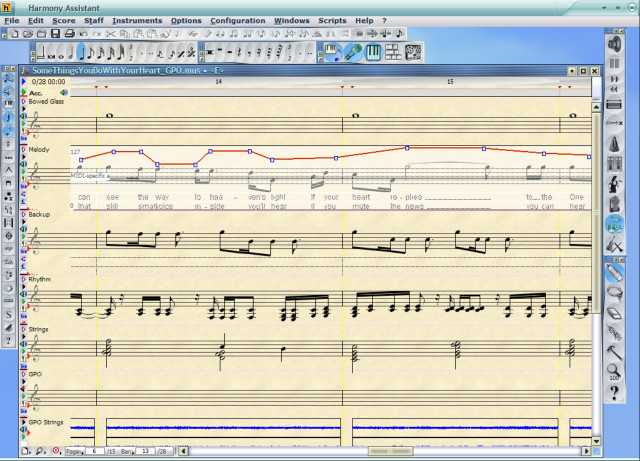
Harmony Assistant is an unbeatable software for computer-assisted music composition and editing. Its harmonizing capabilities enable the composer to build quickly and efficiently tunes that include accompaniment, multiple instruments and drum patterns. Its full page edit and engraver modes will ease editing and page setup of your scores.
A Musical Monitor for Modern Musicians – MIDI Input Assistant (MIA) is a fully-featured MIDI Monitor and Information Center with a generously effective selection of real-time data displays. Featuring a Piano Keyboard, Guitar Fretboard, Virtual Ableton Push and Score Notation displays, MIA also includes interactive Circle of Fifths and Hertz conversion charts. This distinct musical utility employs a prominent Heads-Up-Display, which while highlighting real-time incoming musical data, can also correct your playing to a chosen root, key, and/or modal scale.